Unlocking the Power of Map Advertising: A Guide for Local Businesses
If you run a local business, you know how important it is to attract customers who are nearby and ready to buy. But how can you reach them when they are searching for products or services like yours on their mobile devices? The answer is map advertising.
In this blog post, we will explain how to set up and optimize your map advertising campaign on Google Ads, one of the most popular platforms for map advertising. We will also share some best practices and tips to make your ads stand out and attract more customers.
What is Map Advertising?
Map advertising is a form of online marketing that allows businesses to reach potential customers who are searching for nearby products or services on maps apps. Map advertising can help local businesses increase their visibility, traffic and sales by showing relevant ads to users who are looking for what they offer.

How to set up map advertising on Google Ads
To show your ads on Google Maps, you need to follow these steps:
1. Enable location assets for your Google Ads account. Location assets are extensions that show business information, such as address, phone number and directions, on your ads. You can create location assets from Google My Business account or directly from Google Ads.
2. Set up or update your Business Profile listing. Business Profile listing is a free feature that showcases business information on Google Search and Maps. You need to have a verified listing to show ads on Maps. Make sure your information is accurate and up-to-date, such as your business name, category, hours, website and photos.
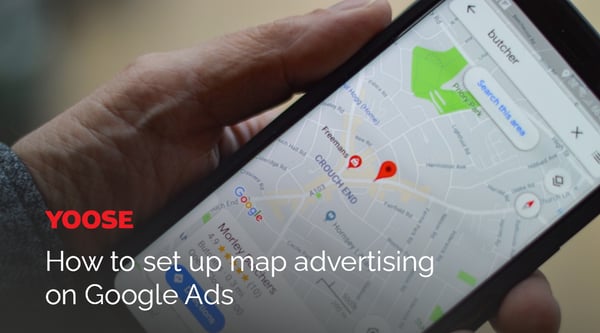
3. Location targeting and bid by location are two strategies that can enhance the visibility of ads to users who are in proximity to the business. Location targeting enables the selection of the areas where the ads will be displayed, based on the user’s location or intent. The areas can be specified at various levels, such as countries, regions, cities or postal codes. Bid by location enables the adjustment of bids for different areas, so that the likelihood of displaying the ads to users who are in the vicinity can be increased.
4. Optimize your keywords. Keywords are words or phrases that match your ads with user searches on Google. You need to use keywords that relate to your location and what people are searching for locally. For example, if you run a pizza restaurant in Paris, you can use keywords like "pizza near me", "pizza delivery Paris" or "best pizza in Paris".
How to optimize your map advertising campaign
Once you have set up your map advertising campaign, you need to monitor and optimize it regularly to improve its performance and reach your goals. Here are some tips to help you optimize your campaign:
- Track and measure results. You can use various metrics and reports on Google Ads to see how your campaign is doing and what actions users are taking after seeing your ads. For example, you can track impressions, clicks, conversions, cost-per-click (CPC), click-through rate (CTR), return on ad spend (ROAS) and more. Conversion tracking can also be used to measure specific actions that users take on your website or app after clicking on ads, such as purchases, sign-ups or calls.
- Test and experiment with different elements of your ads. You can use different tools and features on Google Ads to test and compare different versions of ads and see which ones perform better. For example, ad variations can help you test changes in headlines, descriptions or extensions across multiple ads. You can also use responsive search ads to create flexible ads that automatically adapt to user searches and show the most relevant combination of headlines and descriptions.

- Provide more details to your ads by using ad extensions. Ad extensions are features that show extra information about business your ads, such as ratings, reviews, offers or call buttons. It provides more value to users and increases the chances of them clicking on your ads. Some ad extensions are automatically added by Google based on your Business Profile listing or website content, while others need to be manually created.
- Optimize landing pages for mobile devices. Landing pages are the web pages that users land on after clicking on ads. They should be relevant to your ads and provide a clear and compelling call-to-action for users to take the next step in their journey. Since most users access Google Maps from their mobile devices, you need to make sure that your landing pages are mobile-friendly and load fast. You can use tools like PageSpeed Insights or Mobile-Friendly Test to check and improve the speed and usability of your landing pages on mobile devices.

Best practices for map advertising
To make the most of map advertising and stand out from the competition, you should follow these best practices:
- Use high-quality and relevant images for your Business Profile listing and ad extensions. Images can help you showcase your products or services, attract attention and build trust with users. They should be clear, professional and representative of the business. Images also need to match the user's intent and the season or occasion. For example, if you run a flower shop, you can use images of different types of flowers for different occasions, such as Valentine's Day, Mother's Day or weddings.
- Show your in-store products on Google Maps by using local inventory ads. Local inventory ads are a type of shopping ad that show products that are available in your physical store. They can help drive more foot traffic and sales by showing users what you have in stock and how to get to the physical store. You can create local inventory ads from your Google Merchant Center account and link it to your Google Ads account.

- Entice users to visit your store with location-based offers and promotions. Ad extensions or local inventory ads can be used to show special offers and discounts that are available in your store. You can also use Google My Business to create posts that announce events, news or offers that are relevant to your business. These can help attract more customers and increase loyalty by rewarding them for choosing your business.
- Use call-only ads or call extensions to enable users to contact your business directly from Google Maps without visiting your website, which can boost your lead generation and conversion rates. Call-only ads are mobile-specific search ads that show only your phone number and a call button, while call extensions add these features to your search ads and offer more options for users to reach you and take action.
Conclusion
Map advertising is a great way to reach potential customers who are looking for nearby products or services on Google Maps or Apple Maps.
At YOOSE, we can set up and optimize your map advertising campaign on Google Ads and boost your local business performance. For further information on the various aspects of location-based marketing, you can access here.


